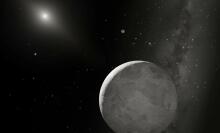Gone, for the most part, are the days of being chained to a clunky desktop CPU; even if you're not working from home, oftentimes all you need is a laptop. Whether you're a student toting your MacBook to and from school or a business executive with a work-issued laptop for traveling, you're probably already familiar with the benefits of portable computing power.
External monitors only add to the convenience of laptops; they allow you to multitask more effectively by providing a whole other screen display — no more need to switch tabs or squeeze wide windows into half a screen. Some are touchscreen-enabled, which allows you to sign documents or draw without the awkwardness of a trackpad; some have built-in speakers for more surround sound media viewing.
So do you need an external portable monitor?
Honestly, nobody really needs an external portable monitor as much as one might conceivably need a laptop itself, but some people might benefit more from one than others. Gamers, for example, could utilize a second screen to livestream on Twitch; while it's possible to do so on one monitor, it's much more difficult to read comments, monitor the stream, and generally keep tabs on audience engagement without a full window dedicated to the platform.
Even for those of us who aren't YouTubers, having multiple screens can do a lot for productivity. Research has given evidence for people displaying increased multitasking skills, and therefore "perceived performance," with two screens rather than one. People who have tried dual screens have also expressed a preference for them. That's not to say, however, that the more screens the better; the same experiment found no statistically significant difference between a three-screen and a two-screen setup, so don't go hoarding monitors.
The benefits of being able to multitask include having a reference picture on one screen while drawing or editing in Adobe on another, having spreadsheets/documents fully displayed while working on another file, and possibly most important nowadays, having Zoom calls or other conference windows on one screen while jotting down notes or working on the other. The possibilities are endless, really, and while most of these can be done on one screen by minimizing and strategically positioning windows, the typical computer monitor just isn't enough to accommodate more than one window at a time while displaying everything in it.
Plus, external monitors also tend to be very versatile and can offer benefits that your laptop, with all the bulk it needs to have for processing power and the like, doesn't. Many screens are rotational, for example, which makes reading long texts easier with portrait mode. The lightweight monitors make for great previewing screens for photographers who want to view their freshly taken photos on a bigger display than a tiny camera. And of course, you can customize the display/graphic settings on your portable monitor to be different than your computer if you're using it for specific purposes. So if you find yourself considering purchasing a portable monitor, what should you be thinking about?
What to look for in external monitor
Resolution: Determines how clear the display is. Generally ranges from 720 - 4k pixels.
Size: Take usage into consideration to pick a smaller or bigger monitor as needed.
Refresh Rate: The number of times your monitor loads new images each second, measured in Hertz (how many times the image is refreshed per second). For example, if your display has a refresh rate of 144 Hz, it is refreshing the image 144 times per second. Generally ranges from 60 - 240 Hz.
Response Time: The time it takes your monitor to change from one color to another, with stats usually taken from time taken (in milliseconds) to go from black to white to black again. 10 ms is considered average, and fast enough for high-level gaming. You'll notice latency issues at 40 ms, and LCD screens come in at under 10 ms, with some even as fast as 1 ms (the ideal).
Display Connection: How the external monitor will connect to your laptop or whatever device you choose. Generally either a HDMI or USB-C connection (or both). USB-C is generally better for both transfer of power and data.
Display Features: Product-based advantages such as antiglare screen, blue light filter, built-in speakers, curbed, flicker-free, frameless, height adjustment, pivot adjustment, swivel adjustment, tilt adjustment, and touchscreen.
Display: The type of technology used to illuminate the screen. Generally LED, LCD, or OLED — the former two types use backlight for their pixels, while OLED pixels generate their own light. LED and LCD screens are brighter than OLED, but contrast on an OLED screen is higher. To compare LED and LCD, LED displays use diodes while LCDs use fluorescent lights. LEDs also provide better quality pictures.
With this in mind, check out our selections below: