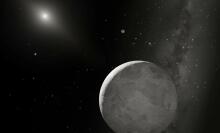UPDATE: Feb. 8, 2024, 5:00 a.m. EST Mashable staffers are currently testing a slew of new PCs in our quest to find the best laptops, including the Dell Latitude 9440 2-in-1, the HP Chromebook Plus x360 14", and the HP Chromebook Plus 15.6". We're also waiting to get our hands on some new models that debuted at CES 2024. Check back soon for more laptop reviews and to see if any of them earn spots on this list.
Let's get this out of the way up top: There is no such thing as a universally best laptop. Whether a laptop works well for you — and there could be several that fit the bill — is a largely subjective decision that comes down to your primary use case, your preferred operating system, and your budget.
Our job is to help you narrow down the pool of options based on those three points. We've spent countless hours reviewing popular laptops and identifying the specs that matter, so we know all too well that the sheer number of models out there is enough to make anyone's head spin. (To put things in perspective, the Apple lineup now includes three MacBook Airs and two MacBook Pros across three generations of M-something chips.) Picking the Goldilocks of laptops can be tough, but unless you're a masochist, you don't have to start from square one.
Keep reading for Mashable's hands-on guide to the best laptops for 2024, including two Apple MacBooks and several Windows models by Dell, Microsoft, and Lenovo.
Note: All listed specs and prices apply to each model's base configuration.
Best deals on laptops this week
- Dell XPS 13 9315 Intel i7 512GB SSD 16GB RAM FHD+ Laptop — $799.00 (List Price $1,099)
- Dell Inspiron 15 3525 Ryzen 7 1TB SSD 16GB RAM 15.6" Laptop — $399.99 (List Price $649.99)
- Asus Vivobook 16 Ryzen 9 1TB SSD 16GB RAM 16" Laptop — $699.99 (List Price $799.99)
- HP Pavilion 15 Ryzen 7 512GB SSD 16GB RAM 15.6" Laptop — $499.99 (List Price $849.99)
- Asus ROG Zephyrus Ryzen 9 RTX 4060 512GB SSD 14" Laptop — $999.99 (List Price $1,599.99)