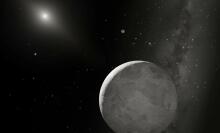Knowing what the best Chromebooks for kids are is important before you dive into a purchase. With so many options out there, it can be confusing to know where to begin when first checking out ChromeOS. Typically smaller and lighter than traditional laptops, they often hold up better against drops or spills and are easier for kids to carry. With better durability and battery life, you won't have to worry about so much maintenance either.
While most Chromebooks don't offer fast processors, 4K screens, or other high-end specs, they still tend to provide convenient advantages such as a touchscreen or backlit keyboard so your child can get plenty done with their alternate laptop.
But there's a more serious facet to Chromebooks that makes them appealing to cautious parents: They're some of the most secure devices on the market. On top of the usual "stranger danger" apprehension, parents are likely concerned about their family's data getting into the wrong hands.
But actually, parent or not, every paranoid internet user should have a Chromebook. Don't @ us.
The main reason is that Chromebooks are cloud-based. Almost anything you do is automatically backed up on Google Drive, so you won't lose all of your files if your Chromebook breaks — or if your kid forgets to save a school paper. Updates are automatic as well.
Google's ChromeOS is a hardcore bodyguard in itself. Every web page or Chrome app runs its own sandbox, essentially ensuring that other parts of the computer won't be compromised even if that page gets hacked or "infected." However, a Chromebook probably won't get a virus: Most malware is designed for Windows or Mac and ignore Google's OS and Android apps on the service (for now). If something sketchy were to happen, the threat can be wiped out by closing the page or reverting to factory settings. These security features are a huge part of why nearly three out of every five machines purchased by K-12 schools in 2018 were Chromebooks.
Monitoring kids' usage on the cloud can't be done with downloadable parental control software. The easiest way to set limits is to take advantage of your router's parental control features or invest in a filter for your home network, like Circle with Disney. These let you manage things like screen time and blocked sites on every device connected to your home WiFi. Upon setup, it's suggested that parents be the first person to create an account. The first account to log in is seen as the "owner" of the Chromebook, and the owner is who gets to control the settings on other accounts.
Choosing the right Chromebook for your kid
Some Chromebooks are lightweight and some are bricks. Younger kids will probably do better with smaller, compact laptops with military-grade durability that can handle a drop from the table without any risk of damage to the screen.
Storage isn't a huge deal when most everything is stored in the cloud. (Google Drive comes with 15GB for free.) However, if your kid will be downloading something like textbooks, you might consider a Chromebook with more storage or with an SD card slot to expand storage. 32GB to 64GB is a good place to start, and solid-state drive storage (SSD) will be faster than embedded Multi-Media Card (eMMC) flash storage.
Power-wise, most entry-level Chromebooks pack 4GB of RAM (which determines how many tasks a machine can handle at once) and budget processors; the Intel Celeron N series makes frequent appearances in this category. If your kid does a lot of multitasking or plans on playing games on their Chromebook, look into models with more RAM and zippier Intel Core CPUs.
Kids who use Microsoft Office for schoolwork will need a Chromebook that can run Android apps from the Google Play Store. Most are Android-compatible, but some fumble with non-Chrome apps.
With extensive options out there, we've picked out the best Chromebooks for kids in 2023 (including a Dell Chromebook, an Acer Chromebook, a Lenovo Chromebook, and an HP Chromebook), zeroing in on something for every budget and need.