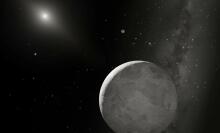After doing things like bringing Copilot to iOS and giving it the power to create music, the Microsoft is adding Copilot to another Windows 11 app, per TechRadar. Folks who test out apps via the Canary and Dev channels can now try out a new version of Notepad, injected with Copilot features.
Specifically, users can now select text (such as code and log files), right click, and let Copilot explain the text to you. It's hard to say exactly how useful that is right now, and if/when it will make it out to the broader public.
Also in this new run of app test builds is an update to Snipping Tool, which allows users to add things like arrows to screenshots.
It's not the most explosive update in the world, and again, the regular versions of these apps haven't gotten these new features yet. That said, it goes to show how serious Microsoft is about infusing AI into everything it can.
Topics Artificial Intelligence Microsoft