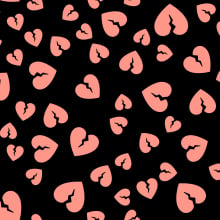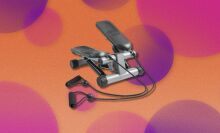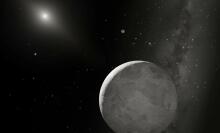As someone who works from home, I'm no stranger to the fatigue that comes from sitting at a desk all day while daydreaming of riding a bike or running in direct sunshine. I try to stay as active as possible in my life (by working out five to six times a week, for instance, and taking lots of walks), but during the week, work comes first — and fitness often takes an inevitable backseat.
At the height of the pandemic, WFHers got onto many trends (fueled primarily by TikTok) that maximized activity throughout an otherwise sedentary workday. One trend that has stuck around all this time? Hitting those 10K steps with the help of an under-desk treadmill and standing desk. Many of us are still on that remote (or hybrid) work grind, which means we're eager to keep active, make the day go by faster, and be productivity beasts all at the same time. Under-desk treadmills can be a great investment to help make those goals a reality — even while workin' 9 to 5, as the queen Dolly Parton once said.
Surprisingly, while I already had an elliptical, cycling bike, standing desk, and other fitness-oriented implements in my home, I never once owned an under-desk treadmill. So imagine my excitement when I got to test one out and seriously consider its merits — beyond what the videos that come up with the TikTok search phrase "treadmill under desk" promise.
It turns out that the particular treadmill I tried out — the Egofit Walker Plus-M1T — makes no false promises, but it's not perfect either.
User-friendly through and through
Unboxing this Egofit and assembling it is quite a simple process. It comes with a step-by-step setup manual and doesn't have too many parts aside from its base, handrails (already attached to the base), and remote control.
One of the biggest downsides of this treadmill is its sheer weight. Weighing in at 58.42 pounds, hauling it is equivalent to picking up your medium-sized dog (but actually feels like way more when you're already worn out from half an hour of vigorous walking). Granted, the Egofit Walker Plus-M1T does have maneuverable wheels at the front, which can help you transport it more easily. These aren't the best option when you simply need to shift the treadmill a few inches left or right to match where your laptop is standing, though.
Once the treadmill is assembled and put where you want it to go, the easy part starts. That is, if you can count walking/running on a five percent incline at speed levels from 1 to 6 kph (up to 3.73 mph) as easy. I should note that the Egofit Walker Plus-M1T has two modes: handrails up or down. For the latter option, the maximum speed of the treadmill is 5 kph, which is 3.11 mph (I'll use miles from now on for the sake of clarity).
It doesn't take long to figure out how to actually use the Egofit. With the click of a button on the remote control (which already comes with two AAA batteries) you can start, stop, and increase/decrease the speed of your walking pad. There's also a magnetic safety key located on the handrails in case you need to stop ASAP and the remote is nowhere in sight.
Throughout my whole experience, I had no issues at all with how this walking pad worked and never once had to refer to the user manual. This left me with more time to walk on the equipment while writing some Mashable deals posts — which I count as a blessing.
As a bonus, Egofit's manual has pages dedicated to stretch exercise suggestions and a troubleshooting guide for problems like the running belt coming loose. I very much appreciated the user friendliness of this treadmill (as well as the two oil lubricants it came with to help you regularly maintain the running belt's functionality).
Some key design flaws
The basic nature of the treadmill's design is the main reason why it didn't get full points in the "Wow Factor" category. Indeed, it's not the cheapest under-desk treadmill on the market right now, yet it only has five metrics you can view during and after your workout (speed, steps, time, calories, and distance). If you aren't using Egofit's compatible app, you can't even see them all at the same time.
The Egofit Walker Plus-M1T prides itself on having a very compact walking surface. In fact, Egofit calls this model the "world's smallest desk treadmill" (I haven't called Guinness World Records to verify that yet). It measures 34.25 inches in length, while a comparable under-desk treadmill — the WalkingPad P1 — has a length of 57 inches. Egofit claims that its smaller size eliminates potential trip hazards (by, apparently, reducing the "wasted space" you could stumble on if you got distracted), but I can honestly say that I've semi-tripped on the walking pad several times when I got overly immersed in an email or tweet. Wouldn't a longer pad give a walker more time to course-correct without sliding off the treadmill? Other reviewers of the Egofit treadmill were on my side regarding this particular design concern. Work While Walking, a site that reviews standing desks and compatible accessories, said the Walker Pro's (albeit not precisely the Walker Plus-M1T's) "belt is too narrow and short for all but the smallest individuals to use without significant safety risk." If this was an Instagram comment, I'd "heart" in support.
Granted, for the sake of small spaces (hint: NYC apartments and such), the Walker Plus-M1T is an ideal size despite its substantial weight. Its base doesn't fold, however, while counterparts like the WalkingPad P1, mentioned above, have this capability.
Impressive app compatibility
Perhaps my favorite part of the Walker Plus-M1T wasn't the treadmill itself but its companion app. FitShow finds your treadmill via Bluetooth and automatically starts it via the quick start feature. You can also set goals for yourself on the app — related to distance, time, or calories — and follow along with special training programs like 25-minute walking HIIT or 45-minute fat burning. These sync up to the walking pad and regulate its speed to ensure you're training in intervals. You can also create plans for yourself like the 5K plan or the half marathon plan by simply choosing which days of the week you want to exercise and what your starting date is — then the app takes it from there.
FitShow additionally gives you a glimpse of your weekly under-desk treadmill stats (total days, total workouts, average calories burned, steps, etc.). If all those perks aren't enough, those who prefer a scenic view when working out (something a little more scenic than, say, your G-Cal) are in luck — Egofit's app can sync your walking pad workout to videos of Alps treks, woods walks, strolls in a silent Chinese forest, and more.
However, when I tried the Alps trek option, the app kept buffering (though my connection was fine).


Can you actually be productive on a treadmill?
In 2022, Mashable's Deputy Reviews Editor Miller Kern raised an age-old question when she reviewed a similar under-desk treadmill: Can you actually work while walking on a treadmill? This seems only logical to ask, since the whole point of under-desk treadmills is multitasking. After all, if you aren't working or doing something else (catching up on Season 2 of The Bear, I may offer), why not just go on an actual walk instead of using the contraption?
In her review, Kern said that the only way she was able to type or read on her computer was by keeping the speed of the treadmill under 2 mph. My experience was the same, which is why I pretty much kept my speed at 0.93 mph the whole time I was using the Egofit Walker Plus-M1T.
Going at that speed for about half an hour, after doing 0.62 mph for two to three minutes as a warmup, I covered 0.12 miles, burned 80 total calories, and had an average heart rate of 113 BPM, according to my Apple Watch. The treadmill itself gave the following stats: 1,956 steps, 60.91 calories, 0.87 km (roughly 0.54 miles).
I was curious as to why the discrepancy happened, so I went to TikTok to consult Kristen Hollingshaus Seninger's videos, which are some of the most popular how-to vids related to all things under-desk treadmills. She demonstrated a simple point: Your wrists aren't moving that much if you're typing on a computer, which is why your Apple Watch monitor won't show the best info on your treadmill walk. Putting the watch on your ankle might help, and the treadmill's metrics, at least the distance/steps, might actually take the cake as far as accuracy goes.

So... is it worth the money or not?
After having a grand old time on the Egofit Walker Plus-M1T, it was time to think holistically about this product and decide whether it was actually worth spending $400 on or not.
As I said before, I'm a pretty active individual as is, so it wasn't like this walking pad changed my life by suddenly elevating my energy levels or helping me lose weight (as studies have shown it actually does). To be sure, sitting all day can cause a whole host of problems — from deep vein thrombosis and osteoporosis to heart disease and cancer — which is why anything that allows you to not remain sedentary during your workday is a godsend. All I'm saying is, you're not going to see miracle results from using a walking pad once or twice. As with anything, consistency is key, and it probably can't replace other workouts you do throughout the week, either.
The Egofit Walker Plus-M1T did everything it was technically supposed to and did, indeed, maximize my time during work while making me feel good about myself, but whether it's got bang for the buck is questionable. Cheaper under-desk treadmills like the CITYSPORTS Walking Pad from Gearstone, for instance, are more feature-packed (with Bluetooth speakers you can play your favorite bops from, for example), though most do lack that incline advantage. Does a five percent incline (and a hella cool app) merit spending a hundred or so more dollars? That's a question each of us has to answer for ourselves.
As for me, I plan on breaking a light sweat on my Egofit Walker Plus-M1T during my work days (especially during those off-camera calls). And who knows? I might even be brave enough to launch into a light jog every now and then while cleaning out my spam folder.

Topics Reviews Fitness Tech Fitness Equipment