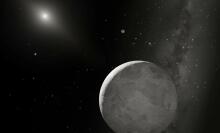I have nothing against Fitbits, Apple Watches, and other fitness trackers that you can wear on your wrist. I actually think they're pretty cool. But, they just don't work for me — being the type of athlete I am (my regimen mainly consists of combat sports), I need to keep my wrists free so I can fit them inside of my boxing gloves, among other things.
If you're like me and can't sacrifice freedom of movement for a watch-style fitness tracker, I'm happy to tell you that there's another way for you to get the same valuable data and analytics without having to slap on any wrist bling: A heart rate monitor strap.
How do they work?
Heart rate monitor straps are pretty much what they sound like. It's an elastic strap that you wear around your chest that's equipped with electrodes, which then transmit your heart rate data using electrocardiography. Usually, each strap will have its own respective companion app that you can connect to via Bluetooth, which will store that data and analyze it for calorie burn, goal progression, and more (much like a fitness tracker). And because it's located on your chest rather than your wrist, you won't be impeded during your workouts nearly as much.
Are they as accurate as a wrist-based tracker?
They're actually more accurate. Monitor straps are able to get a much better read on your data because they're placed over your heart and track its electrical activity, whereas most wrist-based trackers use photoplethysmography to measure heart rate. Photoplethysmography involves shining a light into your skin to measure variations of blood circulation — it's a convenient way to collect heart rate data, but a far less accurate one. Wrist trackers are great for checking in on your real-time heart rate, but when it comes to post-activity analytics, you're going to get a lot more mileage out of a strap-style tracker with a much smaller margin for error
Are there any downsides?
There's really only one, and for a lot of people, it might not even be seen as a sacrifice. Most wrist-based trackers have a helpful display on them that can tell you your real-time heart rate, steps, and other analytics at a glance, but because of the nature of heart rate straps, you can't exactly have a display on them (that'd be a little silly). Thankfully, all you need to do to remedy that is pick up your phone and look at the strap's companion app to get the lowdown — trading a few seconds of convenience for better data collection without obstruction is definitely worth it, in my opinion.
What are the best non-watch heart rate monitors?
After a week of hands-on testing, I landed on four top picks that I think are worth checking out for people with varying budgets, goals, and personal preferences. Take a look below, and find the one that will suit your needs the best.