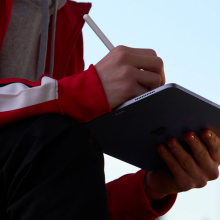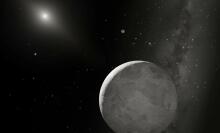It’s hard to believe, but the new Fire HD 10 tablet is the 13th generation. Where has the time gone?
This latest model boasts some significant improvements while still providing excellent value compared to other well-known tablets. First, it’s 30 grams lighter than the previous-generation model. Doesn’t sound like much, but the difference is strikingly noticeable — this tablet is feather-light.
According to Amazon, it’s also 25 percent faster than the 2021 model. Throughout my testing, I can attest that it has been very fast and responsive. The front-facing camera also got an upgrade — from 2MP to 5MP.
In addition, the tablet has a 13-hour battery life, 3GB of RAM, and a 10.1-inch, high-def 1080p display. All that, and it still squeaks in at just under $140. I tested the tablet for about a week and I have some thoughts on how it performs and whether it’s a worthwhile buy. (Spoiler alert: it probably is a good purchase for most people on the market for an entertainment tablet.)
Made for streaming

According to Amazon this tablet is made for entertainment, so it really shines when it comes to streaming. The display is generous, crisp, and vivid — ideal for video on the go, curled up in the bed, or on the treadmill.
You’ll also have access to a full array of streaming apps from the jump. Prime Video and Freevee come preloaded, and nearly all other popular streaming apps are a quick download away.
I watched a few episodes of Parks & Rec on the Peacock app on the tablet, but unfortunately the app crashed a few times because the tablet kept disconnecting from my WiFi. It immediately reconnected after each disconnection, but it was a bit annoying. This is also something that I’ve experienced intermittently with other Fire tablets.
Sound quality, though, was surprisingly decent.
Decent for reading
One of my favorite things about the entire Amazon ecosystem is the Kindle app and Kindle Unlimited, so of course I had to see if this tablet was useful as an e-reader.

Honestly, it’s a little too big to use as a dedicated e-reader unless you put it on a stand or use a case with a built-in stand.
Still, the tablet alone works well enough for occasional reading. With such a large screen, I found reading in landscape mode much easier on the eyes.
Browsing has improved
Amazon Fire tablets come preloaded with the Amazon Silk browser. (And no, you won’t be able to download another browser from the Amazon App Store — but more on that later.)
This browser used to be a pain point for me, but it has improved significantly over the last few years. It’s not as slow or clunky as it used to be, and it offers an experience much more in line with Google Chrome or Firefox than in the past.
I enjoyed some effortless browsing on the tablet. Although the YouTube app isn’t available on the Amazon App Store, browsing YouTube on the Silk browser was easy and fast.
Alexa integration
Like other Fire tablets, this one can also be used as an Alexa device in lieu of (or in addition to) an Echo device. The tablet can listen and respond to Alexa commands even if the display is off.
In my experience with enabling Alexa on tablets, it’s extremely helpful for my older or less tech-savvy relatives — especially since navigating a Fire tablet is a vastly different experience from navigating a smartphone or a laptop.
Otherwise, for tablets for myself or my children, I tend to keep Alexa disabled. When we want her around, she lives in our dedicated smart home devices.

Apps and games are limited
One of the major limitations of Fire tablets — one that many people aren’t entirely aware of before they purchase — is that these tablets do not provide access to the Google Play Store. This means that app selection is severely limited. The Amazon App Store is pretty rinky-dink.
Naturally, you don’t have access to competitor apps — like anything Google (including YouTube) or most niche apps that you may have grown fond of using on your Apple or Android devices. I looked up several apps that I use regularly on my phone — specifically Monarch Money, Forest, Reddit, and Mercari — to find that none of them were available on the Amazon App Store.
Still, it does offer nearly all of the streaming apps except YouTube, all major social media apps except LinkedIn, and a large selection of mobile games — including a highly-rated, tablet-friendly Minecraft that my son is itching to play. Oddly enough, I also find a tablet offers the absolute best experience for browsing Pinterest.
I’m not much of a mobile gamer, so I let my son test a few games and he experienced no issues with speed or performance.
Camera fit for video calls and selfies
With a vastly improved front-facing camera compared to the previous model, this tablet is great for video calls and even selfies. You can make video calls using Alexa or several different apps, such as Facebook Messenger.
Still, if you’re regularly video chatting, you’ll want to invest in a stand to keep it upright and hands-free, since it’s a little large and can be awkward to hold for long periods of time.
Is the Amazon Fire HD 10 worth it?
Amazon's Fire HD 10 is an affordable alternative to comparable Samsung or Apple tablets, but it’s important to understand exactly what you are — and aren’t — getting for the low price.
The Amazon App Store has an extremely limited selection of apps compared to the Google Play Store or the Apple Store.
However, I was impressed with this tablet otherwise. While it’s a little too big for comfortable reading, it’s great for streaming video and gaming, has a long battery life, and is fast and lightweight.
Topics Amazon Mashable Choice Gadgets Streaming